by funnyinterestingcool » Mon Aug 03, 2020 3:52 pm
Note: If you are already logged into PayPal Business, just click this link:
Set Automatic Payments (Preapproved Payments)
1. While logged into your PayPal Business account, go to
Account Settings (Drop down top right)
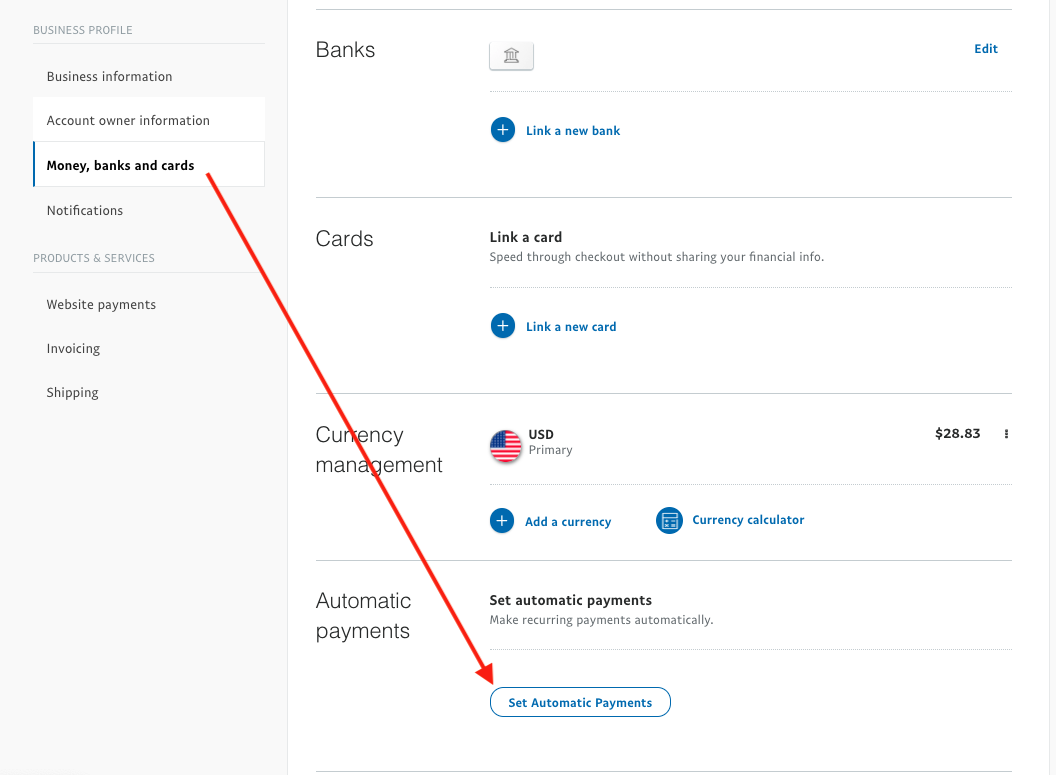
- Paypal Business Set Automatic Payments (93.99 KiB) Viewed 2438 times
2. Go to
Business Profile -> Money, banks and cards
3. Go to
Set Automatic Payments (Preapproved Payments)
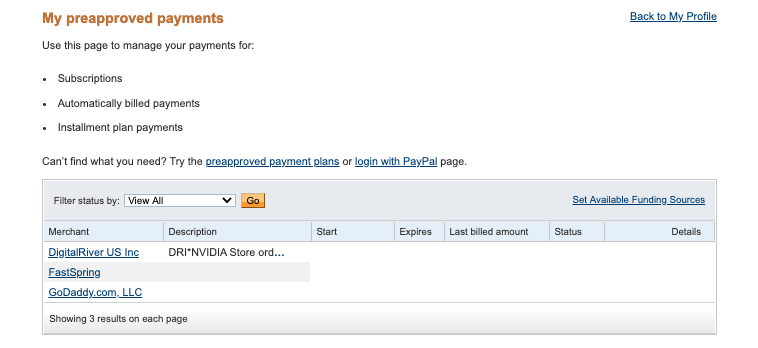
- Paypal Business Manage Automatic Payments (42.99 KiB) Viewed 2438 times
Note: If you are already logged into PayPal Business, just click this link: [url=https://www.paypal.com/cgi-bin/customerprofileweb?cmd=_manage-paylist]Set Automatic Payments (Preapproved Payments)[/url]
1. While logged into your PayPal Business account, go to [b]Account Settings[/b] (Drop down top right)
[attachment=0]paypal-business-set-automatic-payments.png[/attachment]
2. Go to [b]Business Profile -> Money, banks and cards[/b]
3. Go to [url=https://www.paypal.com/cgi-bin/customerprofileweb?cmd=_manage-paylist]Set Automatic Payments (Preapproved Payments)[/url]
[attachment=1]paypal-business-manage-automatic-payments.png[/attachment]